
Case study 1
Hand in Hand
Client
Hand in Hand, Seattle Chapter
Timetable
January - March 2020
Tools
Sketch, Figma, Trello, Survey Monkey
My Role
Lead for Interaction Design and Prototyping
— Partnered in Market Research
— Partnered in User Research
— Partnered in Usability Testing

Background

Domestic workers have historically been excluded from protective labor policies. Hand in Hand is a nonprofit organization dedicated to promoting fair work practices for domestic workers, both documented and undocumented.
The organization is part of a larger domestic workers alliance, working on the state and federal level to protect workers’ rights and improve working conditions for house cleaners, gardeners, nannies and home care attendants.

Hand in Hand proposing legislature at WA state capitol © Hand in Hand
Business Opportunity
In 2018, Seattle became the first US city to pass a Domestic Workers Ordinance, providing benefits such as 40 hour work week and minimum wage. The ordinance was a catalyst for Hand in Hand to initiate a statewide campaign to mandate work agreements, a formally written agreement that sets expectations and offers protections for both the domestic worker and employer.
On the local level, Hand in Hand’s Seattle chapter challenged my team to develop an easy-to-use online tool to empower domestic workers and their employers to create flexible work agreements. This tool had the potential to be used by Seattle City Council.
Team Awesome
As part of my capstone project at the School of Visual Concepts, I was paired with two talented teammates; Sophia Leonard and Lindsey Claxton. When dividing responsibilities, we choose sections that developed our personal skillsets. I led interaction design and prototype, while partnering in discovery, user research & interviews and usability testing.



Multiple meetups of Team Awesome
Research
I worked with the team to gather as much information as possible analyzing digital tools such as Angie’s List, Turbotax, H&R Block, Legal Zoom and Care.com. Work agreement creation was investigated at Rocket Lawyer and In-House Agreement.
I conducted subject matter interviews in employment law and cyber security to further inform our initial discovery phase.
Research Objectives
"For me [as an employer] the big thing is setting the expectations both ways. And clear communication about costs."
_Participant 3
Access how employers & domestic workers define their working relationship
Understand user attitudes toward sharing personal information and trusting electronic systems
These objectives guided our generative research:
-
1:1 qualitative interviews with 3 employers and 1 house cleaner.
-
Online quantitative survey with past and present employers and domestic workers using Survey Monkey. We had 72 responses; 51 employers (27 current) and; 21 domestic workers (3 current).
Due to time constraints, it proved challenging to recruit domestic workers, so they are underrepresented in the overall research results.

Affinity Mapping

Interview Results

Persona Description

1:1 Interview


Data Synthesis

How Might We Statements
Persona Mapping
Key Findings
WORK AGREEMENTS
An online tool should be flexible, informative, online and mobile-friendly.
COMFORT LEVELS
Participants are comfortable inputting basic personal information online.
LIMITED AWARENESS Overall, there’s a low awareness of work agreements & their value.
BUILDING TRUST
User trust in websites depends not only on the website’s security but also customer service experience and brand reputation.
We synthesized our findings and identified four personas. House cleaners are less likely to have work agreements, so we focused on the underrepresented house cleaner Ricki and her employer, Charlie who is a proactive employer and is more likely to be an early adopter of the tool.
"Do I need to pay for sick time?"
Deborah, the passive employer
"I value our house cleaner's contribution."
Charlie, the socially aware employer

Content Modules
"I need guaranteed income."
Ricki, the dependable house cleaner
"I work hard because I want to be successful."
Tina, the hardworking home attendant


Scenario Mapping
Crazy 8s Dashboard Ideation

Work Agreement User Journey
Design Explorations
HOW MIGHT WE enable employer employers and domestic workers to collaboratively create work agreements?
HOW MIGHT WE make the experience of creating work agreements easy, flexible and informative?
How Might We statements served as a starting point for brainstorming and ideation, such as scenario mapping and crazy eights. I further developed our ideas through sketching and wireframing, using trustworthiness, security and flexibility as our design principles. Since mobile was identified in research as the preferred device, I led with scalable mobile-first designs:



Progress Bar
The navigation device provides flexibility allowing users to move quickly through multiple sections, while also flagging sections that need attention.
1
2
3
Option to fill in by hand
If users prefer not to enter sensitive information (such as their name), they have the option to select specific sections and fill them out by hand. The selected sections appear as blank fields in the final work agreement.




Dashboard
Scenario mapping Ricki's journey highlighted the need for a dashboard to give a snapshot of activity. After initial sketches, I used Sketch and Figma to wireframe low fidelity solutions where users could review draft, current and past agreements and create new agreements.





Privacy Concerns
To build trust, there are three different ways to engage with the tool, depending on user's comfort level:
1. User can create an agreement online, saving it to their account to revise, share and print with their employer/employee.
2. User can complete an agreement in one session, but their information is not saved online so they need to print out a paper version.
3. User can download templated agreements and complete by hand.


Contextual info
Information tips appear throughout the agreement, providing help for tool-related assistance and regionally-based requirements. A comprehensive list of all tips can be accessed from the top navigation.
Usability Testing
Using low fidelity wireframes, we conducted 6 usability tests to discover design efficacy.
We had some success:
-
Participants could start a new agreement
-
Participants easily filled out forms
-
Participants successfully located and selected privacy control
Some areas needed further refinement:
-
Participants did not discover the control when prompted to collaborate
-
Participants did not discover the section menu when prompted to navigate
-
Participants wanted to see more detailed sections on the task forms
Below are research driven improvements I implemented to address participant feedback:
Collaboration Indicator
A domestic worker and employer need to collaborate as they create an agreement. To tag a section for a contributor to fill in, I designed a flag icon. However, participants were not expecting this type of functionality, resulting in low discoverability. A legal post-it tag was explored, but ultimately a UI bookmark pattern had high discoverability among participants.


.png)



Section Menu
Participants did not initially locate the section menu indicator when prompted to navigate through the tool. Two iterations lead to improved discovery.
Work Description
Participants indicated they wanted flexibility to enter task descriptions. I modified the section, asking users to define a cleaning type (such as light or deep clean). A tool tip was added and options were reorganized within drop-downs for more detailed instructions.







Introductory Tour
Usability testing highlighted that certain tasks were unfamiliar to users because they don't regularly create agreements. Recognizing an opportunity to improve user experience, I designed an introductory tour, highlighting the tool's unique features for first time users.
Final Designs

Trust
Easy-to-use mobile website helps builds trust for Ricki thanks to clear signposting to begin the work agreement and clear information about the tool. A sense of trust is further built through social reviews.
Flexibility
The tool offers Ricki flexible options throughout the work agreement creation. Work agreements can be bilingual agreement, while a progress bars allows quick navigation through the tool. Ricki has the option to omit non-essential information.

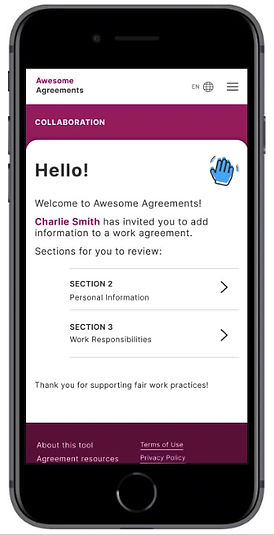
Collaboration
The tool automatically assigns owner and contributor roles, so Ricki can flag sections for employers to complete with the option to add comments within the tool.
Privacy
Ricki can leave personal information blank and complete on the paper agreement. She also has the option to contribute as a guest with no requirement to create an account, finishing the agreement in one session.
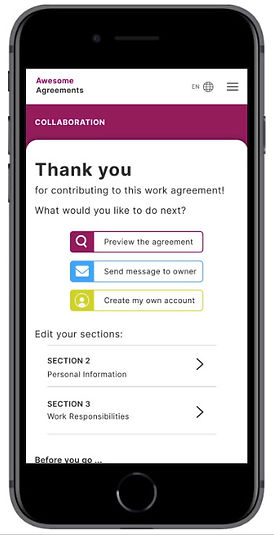
Summary
“What you came up with was so inspiring, and I really hope that we can partner with the city of Seattle to make it a reality!”
_Erica Sklar, Hand in Hand Client
At the end of the 10 week project, my team presented our high-fidelity mobile experience to our client. We walked through the development of the collaborative online tool that empowers domestic workers, like Ricki, and her employer Charlie to create, edit, share and store work agreements with flexible navigation and protections for personal information. The work agreement gives job security to Ricki and a source of guaranteed income, while also sets expectations for Charlie.
The client was very happy with the results, as evident in her quote. Once built, there are four main criteria to measure success:
How many total agreements are created on the site in year one?
How many users return to create a second agreement?
What is the completion rate for agreement creation process in year one?
How many non-English and/or bilingual agreements are created?
Looking forward, there are several areas to further explore:
-
Further research & testing with domestic workers
-
Prototype & test the desktop experience
-
Design & test a bilingual contract
-
Develop fields for messaging between collaborators
Learnings
The voice of the domestic worker needed to be amplified in our research. The client had provided contacts within the domestic workers alliance; however, the leads did not materialize within our short timeframe. We quickly organized interviews via Craigslist. In hindsight, we should have developed a contingency recruiting plan at the start of research.
I thank Hand in Hand for trusting the team to develop this invaluable tool to empower domestic workers and employers. We look forward to collaborating in the near future with Seattle City Council. This was a team effort, so special thanks to my talented and dedicated teammates Sophia and Lindsey.
Case study 2
